Preseason: Exporting CCH Axcess Returns
Applicable to GoSystem Tax only.
For CCH Axcess returns, you will need to export the data files through the CCH Axcess software to the temporary directory through the following steps:
- In CCH Axcess Tax, open the Home tab, and select the returns you want to convert.
- Click the Utilities tab, and then click Transfer to ProSystem fx.
- On the Return Transfer Options screen, enter a generic description in the Office group name field, and change the location of the export to the desired folder, and press Transfer.
- The export folder should appear similar to the following:
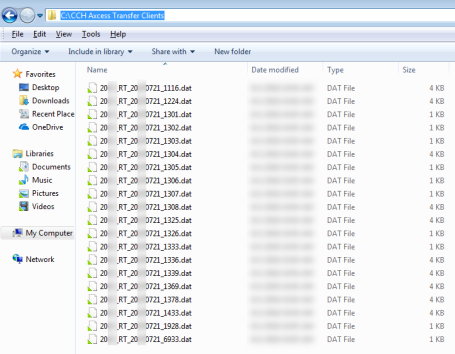
- Zip the folder(s) to which you exported your firm’s client data and note the location of the ZIP file.
When you zip up folders, do not assign a password to the ZIP file or encrypt the ZIP file. Secure Data Exchange automatically encrypts all data. Password-protected ZIP files will not be accepted. For information about how to ZIP files and folders, refer to the Microsoft Windows help at http://windows.microsoft.com/en-us/windows/compress-uncompress-files-zip-files.
RS Browser/preseason_cch.htm/TY2021
Last Modified: 08/28/2019
Last System Build: 02/03/2022
©2021-2022 Thomson Reuters/Tax & Accounting.