Preseason: Uploading an Image
Applicable to GoSystem Tax only.
To insert an image into a template, you must first upload images to the Image Bank. You must have RS Administrator privileges to upload images.
- Access the letters and filing instructions system through the RS Browser under Admin > Letters and Filing Instructions > Template Settings.
- Browse to find an image and click Upload.
Images must be in JPG, GIF or PNG format and must not exceed 2MB in size.
- The image will be uploaded and can be previewed in the thumbnail displaying in the Image Gallery.
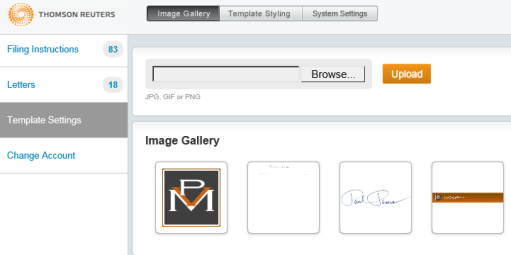
- You can upload more than one image into the Image Gallery.
RS Browser/preseason_uploading_image.htm/TY2021
Last Modified: 02/13/2020
Last System Build: 02/03/2022
©2021-2022 Thomson Reuters/Tax & Accounting.