Preseason: Inserting an Image
Applicable to GoSystem Tax only.
- Within a given template, position your cursor where you would like to place the image.
- Click the Add Image icon from the toolbar.

- From the thumbnail preview of images in the Image Bank, select the image and click Insert Image. The image will be inserted into your template.
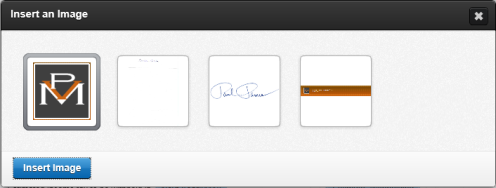
- To adjust the image, right-click it, and go to Edit Image.
- The Image Properties dialog opens. In this dialog, you can modify the extra space around the image as well as adjust the wrapping of the text around the image.

RS Browser/preseason_inserting_image.htm/TY2021
Last Modified: 08/28/2019
Last System Build: 02/03/2022
©2021-2022 Thomson Reuters/Tax & Accounting.