Password Reset: Email Address Import
We have implemented a new feature as a result of the password reset. Since email addresses are required for the password reset process to work, we have added an email address import to the system. The import can be found under Admin > Access Control Imports as follows:
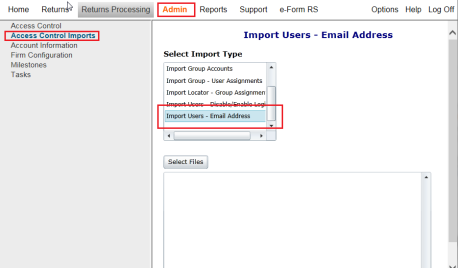
The import functions like most of the other imports available within Access Control Imports. It requires a CSV import file containing Login ID, Location, and email address for each user being updated.
The following illustrates an example of an email import .CSV file.
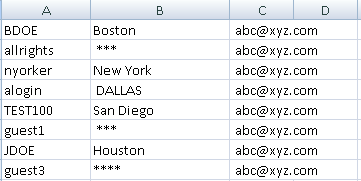
To import the user’s email address:
- Highlight the Import Users – Email Address option in the Select Import Type list.
- Choose the Select Files option. Search your hard drive or network for the correct .csv file with the user email data.
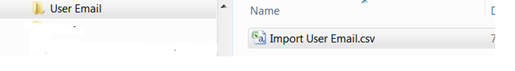
- Highlight the .csv file. Make sure that the correct file is listed in the File name field of Explorer.
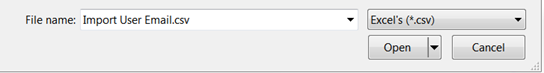
- Click the Open button. The .csv file will appear in the Selected Files field of the Import function.
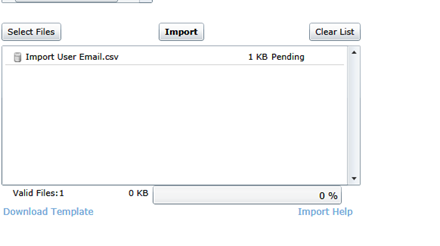
- Click Import. The .csv file will be imported, adding new email addresses or changing existing email addresses for the users listed in the import file.
A screen will appear with the import results for each user on the .csv file.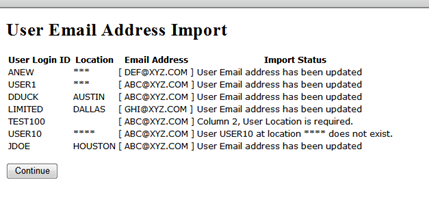
- Click Continue to return to the Import New Users screen.
Confirming the Email Address
You can view the results of the email import function for each user listed on the .csv file by looking in the Access Control > Users tab.
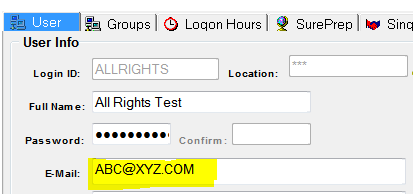
RS Browser/pw_reset_6.htm/TY2021
Last Modified: 02/13/2020
Last System Build: 02/03/2022
©2021-2022 Thomson Reuters/Tax & Accounting.