GoTracker: Enabling Time Tracking
Applicable to GoSystem Tax only.
- Select Admin > Access Control.
- On the Users tab, select the user for whom time tracking is to be enabled.
- Click the Edit button.
- On the User tab, select the option to Enable Time Tracking.
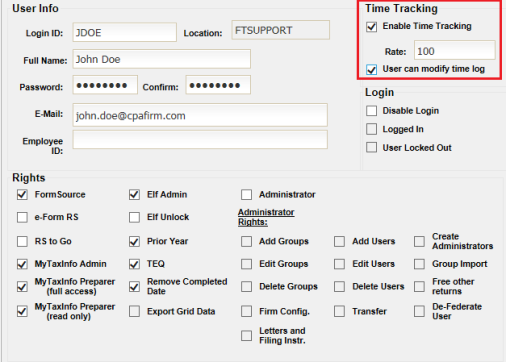
- Enter the user’s billing rate per hour.
- If desired, select the option to allow the user to modify the time logs.
- Click the Update button at the bottom of the page.
RS Browser/gotracker_9.htm/TY2021
Last Modified: 10/22/2020
Last System Build: 02/03/2022
©2021-2022 Thomson Reuters/Tax & Accounting.