GoTracker: Milestones: Assigning a Milestone
Applicable to GoSystem Tax only.
- On the Returns list, select the return(s) you want to assign the Milestone by placing a checkmark next to the return.
- Select the More > Assign Milestone function.
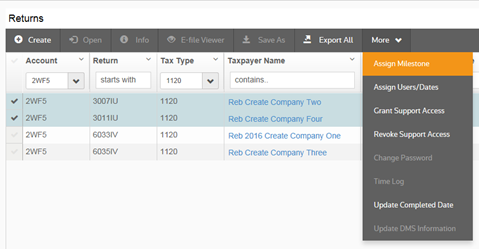
- Select the applicable Milestone from the drop-down menu.
- Enter the Date for the Milestone.
- Select Update or Save to update the return with the new milestone.
RS Browser/gotracker_6.htm/TY2021
Last Modified: 10/22/2020
Last System Build: 02/03/2022
©2021-2022 Thomson Reuters/Tax & Accounting.