GoTracker: Tasks: Deleting a Task
Applicable to GoSystem Tax only.
- Select Admin > Tasks.
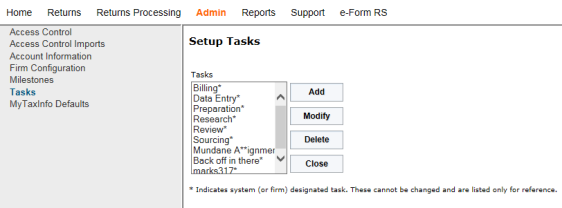
- Select the task to be deleted from the task list.
- Click Delete on the right of the task list.
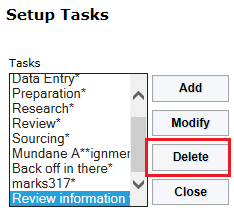
- A new dialog box appears in the middle of the screen. Click OK to delete the task.
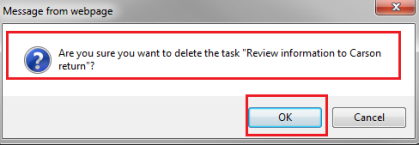
- The deleted task no longer appears in the list of tasks.
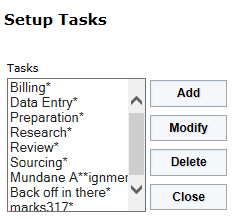
RS Browser/gotracker_4.htm/TY2021
Last Modified: 10/22/2020
Last System Build: 02/03/2022
©2021-2022 Thomson Reuters/Tax & Accounting.