GoTracker: Creating a Time Log Report by Account
Applicable to GoSystem Tax only.
The Time Log report shows log entries for selected locators for a specific account, year, and tax type.
- Select Reports > Time Log Report.
- Under Time Report by Account, select the account, tax year, and tax type.
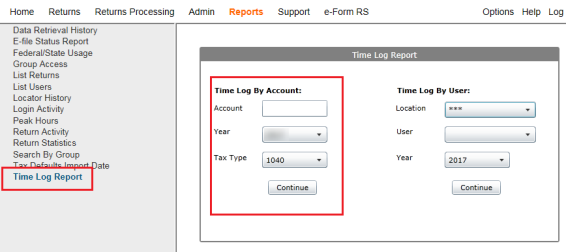
- Click Continue.
RS Browser/gotracker_11.htm/TY2021
Last Modified: 10/22/2020
Last System Build: 02/03/2022
©2021-2022 Thomson Reuters/Tax & Accounting.