GoTracker: Reviewing Time Tracking on Returns
Applicable to GoSystem Tax only.
On returns assigned to a user with Time Tracking enabled, the time the assigned Time Tracking user spends working in the return will display on the submenu item called Time Log.
- From Returns, enter your criteria, such as return ID number, client cost, taxpayer name, etc.
- Find the return assigned to the user with Time Tracking enabled, and place a check mark next to the return.
- Click More > Time Log.
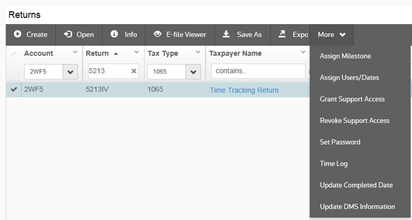
- Open the Time Log, and review the data.
RS Browser/gotracker_10.htm/TY2021
Last Modified: 10/22/2020
Last System Build: 02/03/2022
©2021-2022 Thomson Reuters/Tax & Accounting.