GoSystem Tax Interface with Documentum
Applicable to GoSystem Tax only.
After initiating the GoSystem Tax document generation sequence and after logging onto the Documentum DMS application, the Import RIA Tax Return PDF Document screen appears.
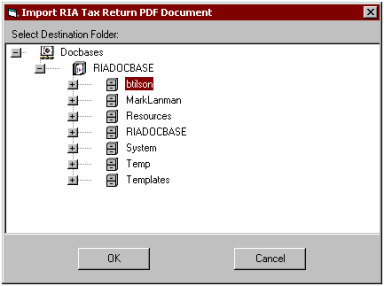
Clicking Cancel terminates the document generation process.
Interfacing with Documentum
- Select the icon representing the folder in which the PDF document is to be stored, then click OK. This starts the PDF document generation sequence as represented by a series of dialogs like those shown below.
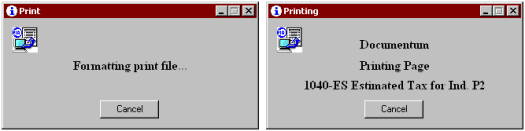
- When the document generation phase is complete, the GoSystem Tax Organizer window for the tax return appears. Minimize the GoSystem Tax Organizer window to complete the Documentum DMS document storage process using the Import dialog shown below.
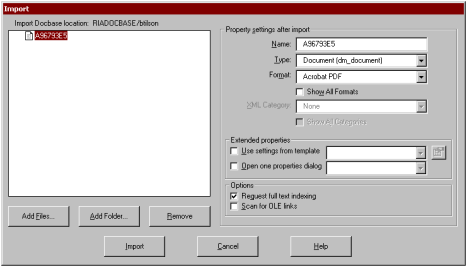
At this point, you are communicating directly with the Documentum application and have access to all the functionality of that application.
- Click Import to initiate the document storage process.
RS Browser/documentum_4.htm/TY2021
Last Modified: 10/23/2020
Last System Build: 02/03/2022
©2021-2022 Thomson Reuters/Tax & Accounting.