Setting Up Documentum in GoSystem Tax
Applicable to GoSystem Tax only.
After installing the Documentum DMS Client on the workstation, you have the option to access GoSystem Tax Firm Configuration only to set one or both of the option boxes explained below.
Only GoSystem Tax users with Firm Administrator rights are allowed to update GoSystem Tax Firm Configurations.
- Click Admin > Firm Configuration. The Firm Configuration screen appears.
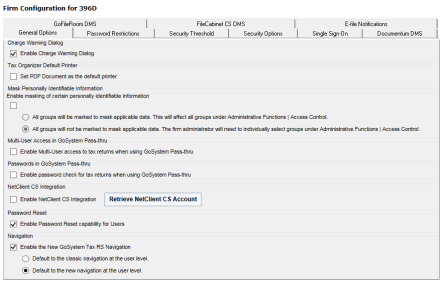
- Click the Documentum DMS tab. The Documentum DMS screen appears.
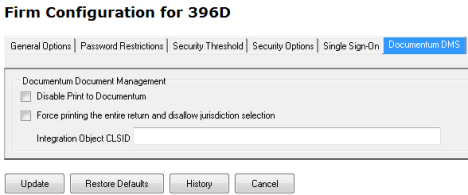
- Only two option boxes can be checked:
Disable Print to Documentum If this option box is checked, the generation of tax return PDF files for storage in the Documentum DMS folders is prohibited. Force Printing the Entire Return and Disallow Jurisdiction Selection If this option box is checked, you must select the All Returns options when specifying tax return document content on the GoSystem Tax Print dialog.
(This option box serves as a content override for the tax return PDF document and will not allow you to select any option other than All Returns.) - If you create your own Documentum interface COM object to run on the client machine, enter the Class ID for the object in the Integration Object CLSID field. GoSystem Tax instantiates the client-created object on the client machine when you log into GoSystem Tax.
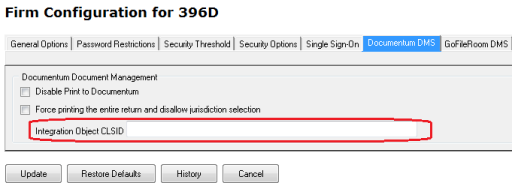
Thomson Reuters delivers a generic client-side Documentum COM object for anyone who logs into GoSystem Tax. This generic Documentum COM object is instantiated with its associated Class ID during login. If you do not have your own Documentum COM object, leave this field empty.
- When you have completed the firm configuration on the Documentum DMS screen, click Update to save the configuration. After the configuration is saved, you may produce tax return PDF documents and store them in the Documentum DMS folders.
If you would like to cancel any changes made, click Cancel to cancel all entries. Do NOT use the Restore Defaults button at this time.
RS Browser/documentum_2.htm/TY2021
Last Modified: 10/26/2020
Last System Build: 02/03/2022
©2021-2022 Thomson Reuters/Tax & Accounting.