FormSource: Running the Query
Use the following steps to run a query.
- Select the Run Query tab. If you are running a saved query, the user name (if applicable) and the query name appear automatically.
- By default, the Retrieve Fields with No Data when applicable check box is checked. This means that you can search for fields with a zero or nonexistent value (=0). It also means that less than queries identify returns when the Criteria Field equals zero. You can click the hyperlink on the screen for a more detailed explanation of this feature.
- Click Run Query. You can display the results in a tabular text format or delimited format.
Once the query begins to run, you cannot select other or Browser functions until the query is complete.
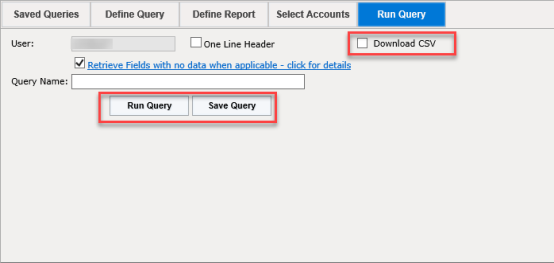
To export your query results, select the Download CSV check box. This allows you to view and open the data in a delimited form.
- If the query results are voluminous, you can stop the download of the results by clicking Interrupt Query. You may want to go back and modify your query to yield a smaller result set.
RS Browser/fs_7.htm/TY2021
Last Modified: 03/19/2020
Last System Build: 02/03/2022
©2021-2022 Thomson Reuters/Tax & Accounting.