Accessing the E-file Viewer
You can access E-file Viewer on the menu ribbon on the Returns page. The E-file Viewer feature allows you to review the return’s e-file schema in both PDF and XML formats. A PDF file was automatically created when you clicked the Create E-file button to create a federal or state e-file. We suggest that you review each return’s forms and jurisdictions in E-file Viewer prior to submitting the returns for e-file.
- To view the XML and PDF files, you do not need to exit the return. Access the Returns screen and enter your search criteria. Select a specific return type.
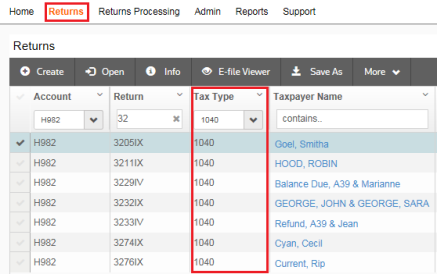
- Place a check mark beside the return’s name. Then, on the ribbon above the tax return listing, select E-file Viewer.
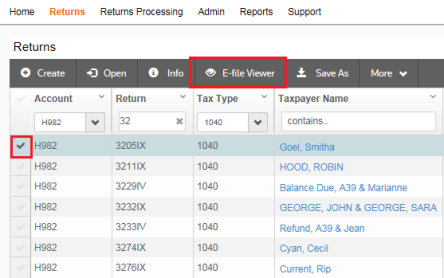
Be patient! The E-File Viewer may take time to load.
- The E-file Viewer opens with two panes. The right pane contains additional information on using the E-file Viewer and does not appear when the PDF or XML file is displayed.
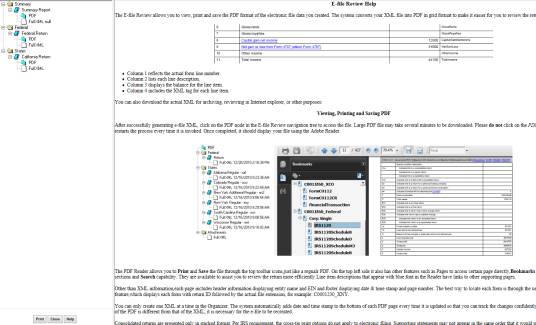
- The left pane in the E-file Viewer contains the navigation tree for viewing the PDF file and the full XML file and allows you to open the full XML and view the PDF for each jurisdiction’s e-file schema.
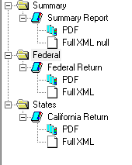
E-file/rs_efile_viewer_2.htm/TY2021
Last Modified: 08/13/2020
Last System Build: 08/30/2022
©2021-2022 Thomson Reuters/Tax & Accounting.