Business Returns E-file: Viewing and Sending Qualified Returns and Extensions
After all Reject Diagnostics and XML Validation Errors have been corrected, the e-file is now Qualified for transmission to the IRS or state. Before transmitting a qualified return or extension, use the e-File Viewer to confirm the accuracy of the return.
Once you have selected Create E-file in Organizer, go to E-file on the Income Tax menu bar.
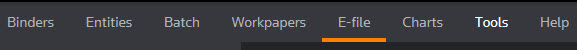
-
To submit a return, select the Submission tab.
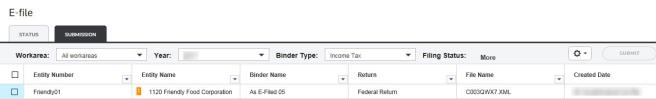
-
Select the Workarea,Year, and Binder Type from the drop-down lists to get a list of all the available returns.
- Select the return(s) you want to submit for e-filing.
-
Select Submit.
E-file/oit_ef_steps_8.htm/TY2021
Last Modified: 08/10/2021
Last System Build: 08/30/2022
©2021-2022 Thomson Reuters/Tax & Accounting.