1040 E-file: Setting 1040 E-file Defaults
- In Tax Defaults, navigate to the E-file > 1040 tab.
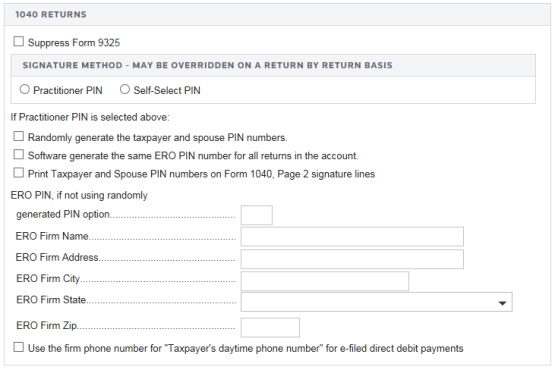
- If applicable, select the option to suppress Form 9325.
- Select the default signature method: Practitioner PIN or Self-Select PIN. You may override this default on a return-by-return basis.
- If you select the Practitioner PIN, you can select any or all of the following options:
- randomly generate the taxpayer and spouse PINs
- use the software to generate the same ERO PIN for all returns in the account
- print taxpayer and spouse PINs on the signature lines on Form 1040, Page 2.
- Enter the ERO PIN for all returns in the account if you are not generating the ERO PIN randomly.
- For the ERO, enter the ERO firm name, address, city, state, and ZIP.
- Select the option, if desired, to use the firm phone number for the taxpayer’s daytime phone number for e-filed direct debit payments.
E-file/1040_ef_defaults_2.htm/TY2021
Last Modified: 02/17/2020
Last System Build: 08/30/2022
©2021-2022 Thomson Reuters/Tax & Accounting.