1040 E-file: Setting General Tax E-file Defaults
To set up e-filing tax defaults for the entire firm, follow these steps:
- In Tax Defaults, select the E-file > General Information tab.
- Enter the E-file ID Number (EFIN) for the firm.
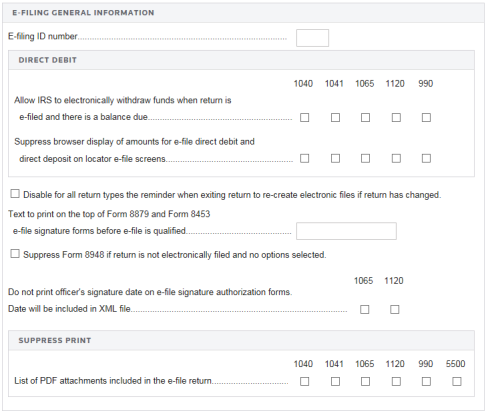
- Select the option, if desired, to allow the IRS to electronically withdraw funds when the return is e-filed with a balance due.
- For all return types, indicate if you wish to disable the reminder to recreate e-files (for those returns that have changed) when you exit the return.
- Enter text to print on the top of Form 8879 and Form 8453 e-file signature forms before the e-file is qualified.
- Select the option, if desired, to suppress Form 8948 if the returned is not e-filed and there are no options selected.
- (Does not apply to 1040) Select the option, if desired not to print the officer’s signature date on the e-file signature authorization forms for 1065 and 1120. The date will be included in the XML file.
- Select the option, if desired, to suppress print of the list of PDF attachments included in the e-file return. You may select this for one, more than one, or all of the listed tax return types.
E-file/1040_ef_defaults_1.htm/TY2021
Last Modified: 02/17/2020
Last System Build: 08/30/2022
©2021-2022 Thomson Reuters/Tax & Accounting.