Insurance Returns: Tools for Consolidation
Subview
Subview has been modified to go directly to the lower entities.
Subview gives easier access to the members of consolidated returns and is used for reconciliation of consolidated returns. In any consolidated return, select any field and select Subview to view the entities, amounts, and adjustments, if any, that make up that consolidated number. A dialog box then shows you entities that consolidate to the current field. To see a specific entity, highlight or select the item, and the screen jumps to that entity, while still maintaining the consolidation.
Through the Windows option at the top of the screen, you can choose entities you have opened using Subview. When you are finished with a particular entity, close it using the red X in the upper left corner below the file option. After using Subview, you must complete the consolidation as usual at each consolidated level if any changes were made to any entity in that consolidation.
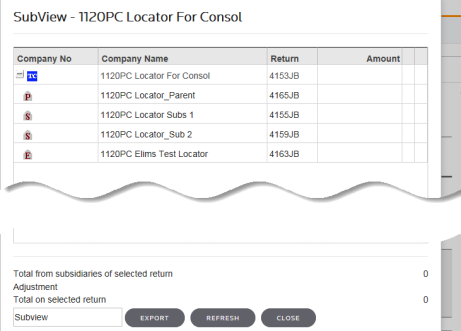
Schedule K Questions
The software pulls Schedule K information from the parent company. On a Nonlife or Life-Nonlife return, this information comes from the subgroup Schedule K that contains the parent company.
1120/oit_ins_consol_5.htm/TY2021
Last Modified: 03/20/2020
Last System Build: 01/31/2023
©2021-2022 Thomson Reuters/Tax & Accounting.