Acknowledgments
The acknowledgment information shown in the E-file Status reports shows the Status and the Submission ID.
- Navigate in the browser to Returns Processing > E-file > Status Reports.
- Select the return criteria including Account, Year, Tax Type, and Sort List By information.
- Select the E-file Type option.
- For Federal Status, select Accepted from the drop-down list.
- Use the calendar date control to enter a date range in the Fed. Ack. Date From fields.
- Click Continue.
- Use the scroll bar to find the Submission ID. The Submission ID, also known as the BSA Identifier, is issued by FinCEN. You will need the BSA Identifier if filing a corrected FBAR.
The following shows an Acknowledgment example:
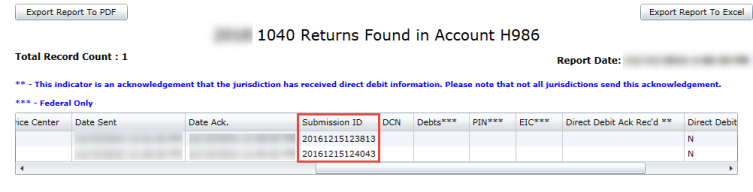
E-file/fbar_gst_5.htm/TY2020
Last Modified: 03/20/2020
Last System Build: 09/13/2021
©2020-2021 Thomson Reuters/Tax & Accounting.