5500 E-file: Enabling E-file
- On the Organizer tab, select E-file > 5500 Return > Enable E-file > Enable E-file.
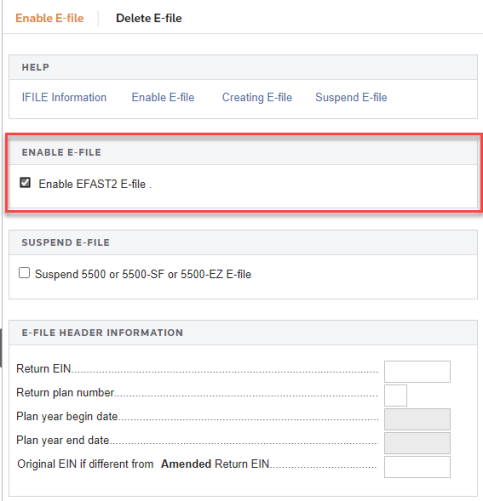
- Select the option to enable EFAST2 e-file for this return.
- If necessary, select the option to suspend the e-file for Form 5500/5500-SF/5500-EZ.
- Review the e-file header information. All four fields are required to file the return.
- For amended returns only, enter the original EIN if it differs from the EIN for the amended return.
E-file/5500_ef_2.htm/TY2020
Last Modified: 12/16/2020
Last System Build: 09/13/2021
©2020-2021 Thomson Reuters/Tax & Accounting.