5500 E-file: Form 8955-SSA - Viewing and Sending Qualified Returns to the IRS
Each return that has an e-file successfully created is Qualified for e-file. In order to batch returns for e-file, you must have ELF ADMIN right. If you do not have this right, your firm administrator may assign this right to you.
After creating the e-file, exit the return and perform the following steps using the RS Browser. Select the Qualified returns that you wish to e-file and create a batch.
- Select Returns Processing > E-file > Select Returns.
- Select an Account, Tax Year, Return Type 5500, and E-file Type from the drop-down lists. There is an e-file type of Other Forms in the drop-down box for FIRE e-file for Form 8955-SSA.
- Select Federal Ready to Send.
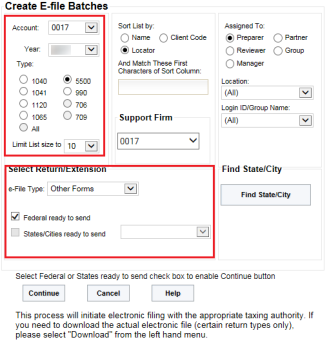
- Click Continue. A list of returns matching the criteria you selected is created.
- You may select which returns you wish to send to the IRS by checking the box in the Select column.
- After you have made your selections, click the Submit for E-File button.
- A message stating that the ... batch was created ... appears.
- After completing this procedure, your returns will be processed and sent to the IRS. The processing status of these locators will show as Awaiting Acknowledgment until an acknowledgment acceptance or rejection has been received.
E-file/5500_ef_8955SSA_5.htm/TY2020
Last Modified: 02/17/2020
Last System Build: 09/13/2021
©2020-2021 Thomson Reuters/Tax & Accounting.