1065 E-file: Aggregating Partnership K-1s
This process takes parts of the XML file containing federal Schedule K-1s and merges them into the final XML file that is e-filed.
Step 1: Attach Federal K-1 XML File. Within the primary return:
- Go to Organizer > Federal E-file > Attachments > K-1 Aggregation.
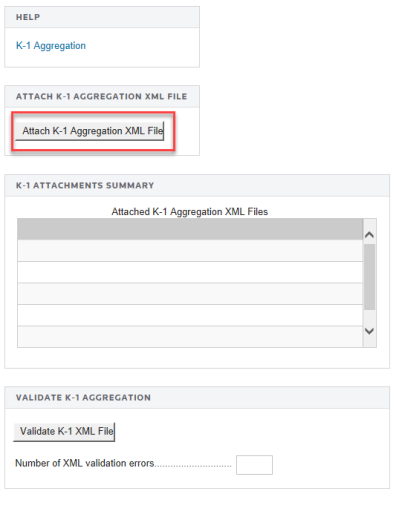
- Select the Attach K-1 Aggregation XML File button.
- On the Add Attachments pop-up dialog box, select Federal K-1 Aggregation from the drop-down list.
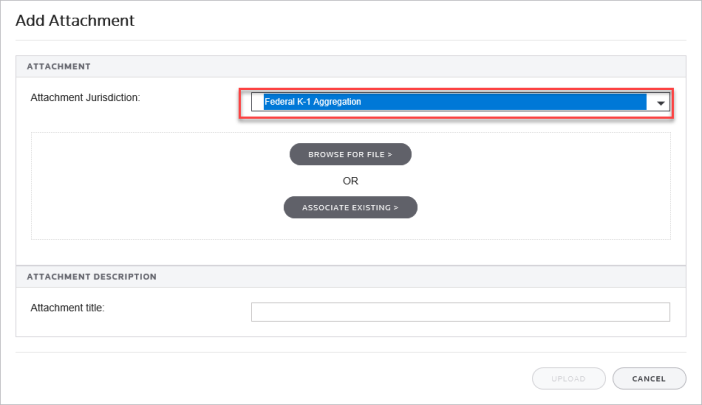
- On the Add Attachments pop-up dialog box, select Federal K-1 Aggregation from the drop-down list.
- Browse to and select the applicable file.
- Enter the attachment title.
- Select Upload.
- On the Electronic Filing Attachments screen, click Done.
- Repeat this process for each XML file to be included.
- To delete the federal K-1 XML files, highlight the attachment on the Electronic Filing Attachments screen, and then select Delete.
- After attaching the XML files, confirm that the XML attachment details are correct in the K-1 Attachments Summary. Note that the attached XML file names will include the locator number of the primary return.
The attached XML files must be validated to detect XML errors. If validation errors exist, delete the attachment. Correct, and then recreate a new XML file for attachment.
Step 2: Create Aggregated E-file. The final step combines the federal K-1 files into the XML file of the primary return.
On the Create E-file screen, simply select the Create Federal E-file button.
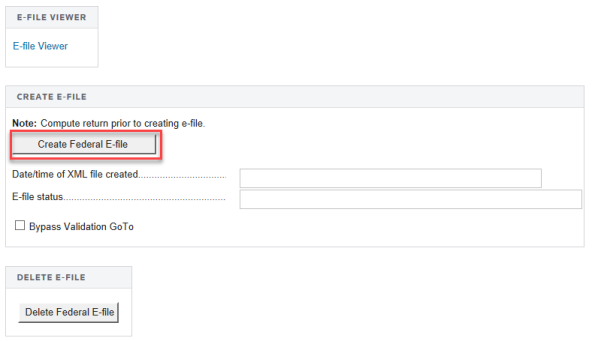
In all cases, be sure to review the E-file Viewer to confirm the federal K-1s are included in the complete XML file as expected.
The K-1 aggregation XML file that is being attached must NOT include any elements with a value of >0<. These elements are not required and should be removed. The IRS does not want these elements to be included in the e-file submission.
E-file/1065_ef_aggregation_5.htm/TY2020
Last Modified: 03/20/2020
Last System Build: 09/13/2021
©2020-2021 Thomson Reuters/Tax & Accounting.