1065 E-file: Completing the Aggregated Partnership Return
Step 1: Attach International XIT File. To complete the partnership e-file return:
- In the Organizer, select Federal E-file > International > Thomson Reuters International File.
- Select the Attach Thomson Reuters XIT File button.
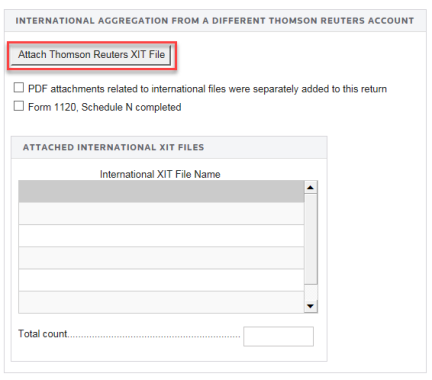
- On the resulting Electronic Filing Attachments screen, select Add.
- On the Add Attachments pop-up dialog box, select International XML File from the drop-down list, and then select Next.
- Browse to and select the applicable XIT file.
- On the Electronic Filing Attachments screen, select Done.
- Repeat this process for each XIT file to be included.
- After attaching the XIT files, confirm that the XIT attachment details are correct in the International Aggregation section at the bottom of the screen.
The attached XIT file names include the locator number of the primary return.
Step 2. Create Aggregated E-file. This step combines the International XIT files into the XML file of the primary return.
On the Create E-file screen, select the Create Federal E-file button.
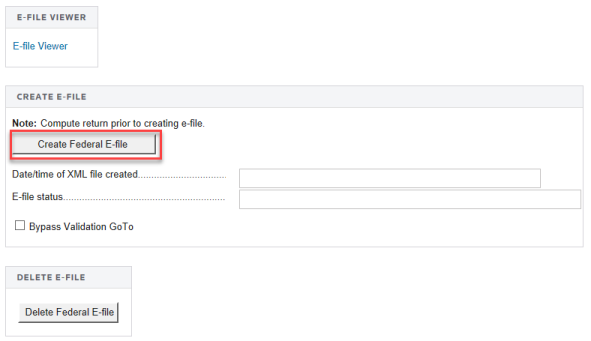
In all cases, be sure to review the E-file Viewer to confirm the international forms are included in the complete XML file as expected.
E-file/1065_ef_aggregation_4.htm/TY2020
Last Modified: 03/20/2020
Last System Build: 09/13/2021
©2020-2021 Thomson Reuters/Tax & Accounting.