1041 E-file: Entering Additional Information
Forms Included in E-file
- Select E-file > Additional Information > Forms Included in E-file.
- A list of the forms included in the return and/or extension appears.
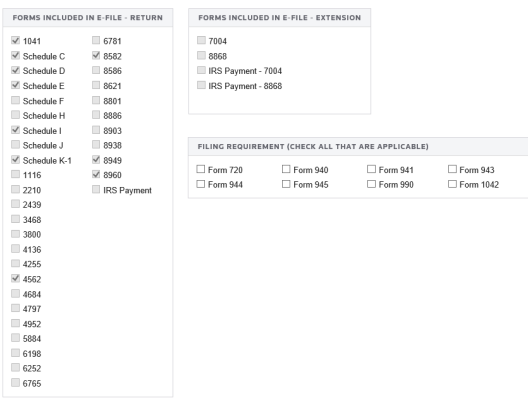
Business Name Control
- Select E-file > Additional Information > Business Name Control.
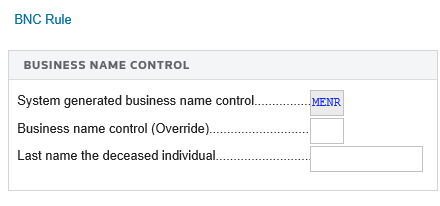
- Override the system-generated business name control, if desired. If there is an individual’s last name in the trust name, enter the last name first. If the return is a rollover from the prior year, the prior year’s Business Name Control appears in the Enter Business Name Control (Override) field. If you do not agree with the automatically generated Business Name Control, enter the correct Business Name Control in the Enter Business Name Control (Override) field.
E-file Opt Out: Preparer Explanation
- Select E-file > Additional Information > E-file Opt Out > Preparer Explanation.
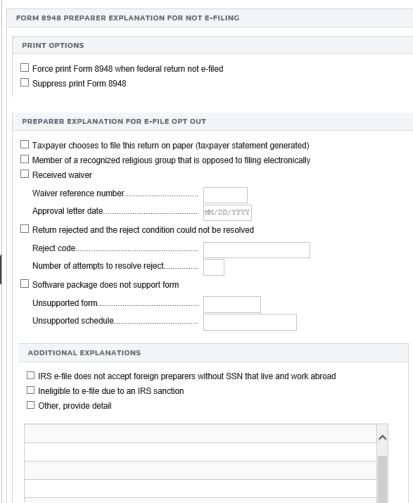
- Enter information for the Form 8948 Preparer Explanation for Not E-filing.
- If desired, select the option to force print Form 8948.
- If desired, select the option to suppress print of Form 8948.
- Indicate if the taxpayer chose to file this return on paper. The taxpayer, not the preparer, will send the paper return to the IRS. If this option is selected, we will automatically print a Taxpayer Statement for this.
- Indicate if the preparer is a member of a recognized religious group that is conscientiously opposed to e-file.
- Indicate if the preparer received a waiver from the requirement to e-file. If so, enter the waiver reference number and the date of the approval letter.
- Indicate if the return was rejected by the IRS and the reject condition cannot be resolved. If so, enter the reject code and the number of attempts made to resolve the reject.
- Indicate if the preparer’s e-file software does not support Form [fill in the blank] or Schedule [fill in the blank].
- Indicate if the preparer is ineligible to e-file because the IRS does not accept foreign preparers who live and work abroad if they do not have Social Security numbers.
- Indicate if the preparer is currently ineligible to e-file due to an IRS sanction.
- If the reason is not listed above, select the option to indicate Other, and describe the circumstances that prevent the preparer from e-filing this return.
E-file Opt Out: Taxpayer Statement
- Select E-file > Additional Information > E-file Opt Out > Taxpayer Statement.
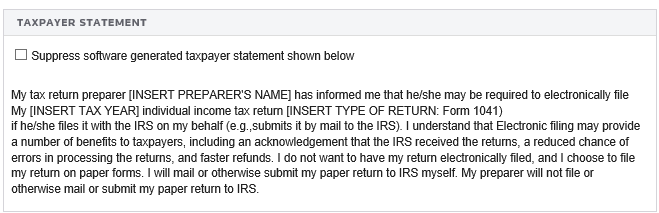
- Indicate if you wish to suppress the following statement:
My [INSERT TAX YEAR] individual income tax return [INSERT TYPE OF RETURN: Form 1041)
My tax return preparer [INSERT PREPARER'S NAME] has informed me that he/she may be required to electronically file if he/she files it with the IRS on my behalf (e.g., submits it by mail to the IRS). I understand that Electronic filing may provide a number of benefits to taxpayers, including an acknowledgment that the IRS received the returns, a reduced chance of errors in processing the returns, and faster refunds. I do not want to have my return electronically filed, and I choose to file my return on paper forms. I will mail or otherwise submit my paper return to IRS myself. My preparer will not file or otherwise mail or submit my paper return to IRS.
E-file/1041_ef_return_5.htm/TY2020
Last Modified: 03/20/2020
Last System Build: 09/13/2021
©2020-2021 Thomson Reuters/Tax & Accounting.