1040 E-file: Extension Tab
On the Extension tab, the Amount to be Debited (column K) automatically flows from the Extension forms. Extension amounts to flow to the Extension forms must be entered at Organizer > Extensions > State Options and Payments tab.
Enable Selecting this check box is mandatory to create an e-file, to generate reject diagnostics, and to identify validation issues. By default, this check box is selected for each jurisdiction.
Suspend Check the Suspend box to prevent qualified e-files from being displayed as returns that can be submitted.
EFIN The Electronic Filing Identification Number is a six-digit number issued to the Electronic Return Originator by the IRS to identify the entity as one that has been approved as an Authorized IRS e-file Provider.
E-file Status The e-file status displays after an e-file is created. The status displays whether the e-file was created successfully, qualified to be submitted for e-file, and/or not qualified because of reject diagnostics or validation errors.
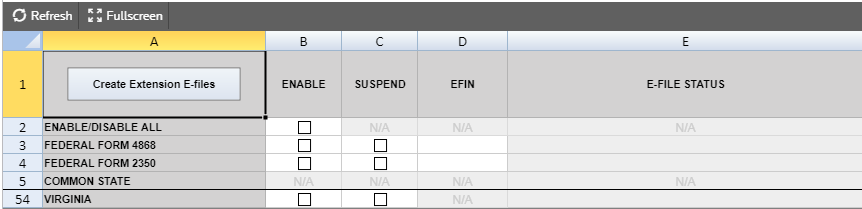
Date/Time E-file Created The time stamp of the last e-file created is displayed.
Number of Reject Diagnostics The number of reject diagnostics existing when the latest e-file created is displayed.
Number of Validation Errors The number of validation errors existing when the latest e-file created is displayed.
Print Signature Authorization Worksheet For states that do not have a signature form, check this box to print a Signature Authorization Worksheet.
Direct Debit or Direct Deposit With direct debit/deposit information entered and authorized in General Information > Basic Return Information > Bank Information, the Direct Debit or Direct Deposit shows either Debit or Deposit after the e-file is created. For states, the direct debit/deposit information entered and authorized in States > Common State > Bank Information shows either Debit or Deposit after the e-file is created.
Debit or Deposit Amount Indicates the amount to be debited or deposited.
XML File Name The name of the XML file includes the locator number, preceded by an alpha character, and is followed by the tax year indicator. The file extension is unique for each state/city and file type.
Delete E-file The Delete button deletes the existing XML file for that jurisdiction. The Enable check box must remain checked before you click the Delete button. The E-file Status changes to indicate that the XML file has been deleted.
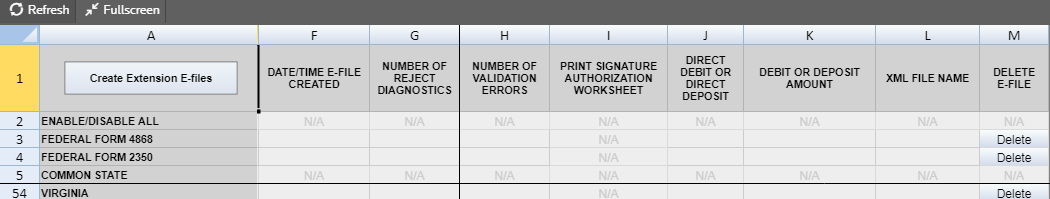
E-file/1040_ef_spreadsheet_3.htm/TY2020
Last Modified: 03/20/2020
Last System Build: 09/13/2021
©2020-2021 Thomson Reuters/Tax & Accounting.