1040 E-file: Enabling E-file
- On the Organizer tab, select E-file > Enable/Create, and select the Return tab on the spreadsheet.
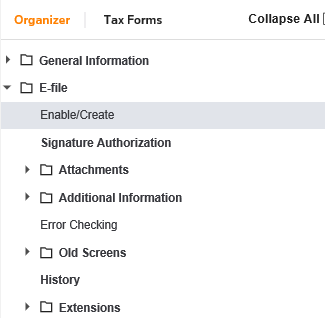
- For the federal return and each activated state, select the check box to Enable.
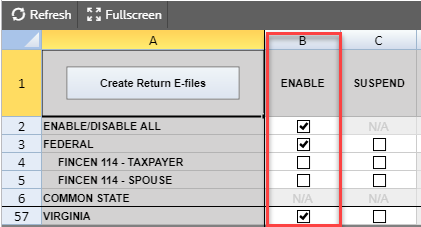
- Enter your firm's EFIN (Electronic Filing Identification Number: a six-digit number assigned by the Andover IRS service center) of the electronic return originator (the ERO is normally the paid preparer) in the EFIN field.

- Select the option, if desired, for each activated state to print the Signature Authorization Worksheet.
- For the state signature options, see the 2020 1040 State E-file Information.
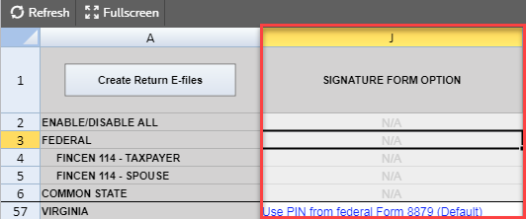
E-file/1040_ef_return_2.htm/TY2020
Last Modified: 06/12/2020
Last System Build: 09/13/2021
©2020-2021 Thomson Reuters/Tax & Accounting.