1040 E-file: Sending Extensions to the IRS
Make sure that the file is generated as the last step before sending (after ALL changes have been made to the extension). If not, incorrect information will be sent to the IRS.
Preparing the Paper Part of the Extension
Print the extension. We will generate forms that must be filed with the IRS and forms that are provided to the taxpayer as a record.
Sending Qualified Extensions to the IRS
Each extension that has been determined to be Qualified for e-file during the extension compute process is a candidate for e-file. The e-file process requires you to select those Qualified extensions that you wish to e-file and create e-file batches. This batching process will initiate a process which will send each locator’s electronic tax extension data to the IRS. Once filed, the IRS will send back an electronic status indicating whether the e-filed extension has been Accepted or Rejected.
Important! In order to batch returns, you must have ELF ADMIN rights. If you do not have them, your firm administrator may assign these rights to you.
To create an electronic filing batch, follow the steps below:
- Select Returns Processing > E-file > Select Returns.
- Select an account, tax year, and extension type 1040 from the drop-down list.
- Select the number of extensions to display from the Limit list size to drop-down dialog box.
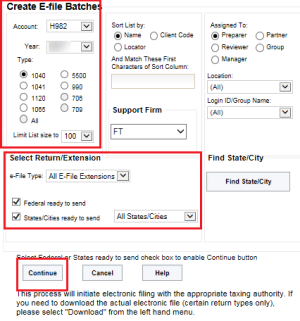
- Select the preparer, reviewer, manager, and/or other user group to filter the list, plus any advanced sort criteria using the Advanced button.
- Select All E-file Extensions as the e-file type.
- Select whether the returns are Federal Ready to Send and/or State Ready to Send.
- Click Continue. A list of all extensions matching the criteria you selected is created.
- After you select federal and/or state to send:
- You will see a list of locators with federal returns ready to be sent.
- You may select which extensions you wish to send by checking the box in the Select column.
- When you select an extension, we assume that you want to send all extensions that are ready.
- After you made all your selections, click the Submit for e-file button.
After completing this procedure, your extensions will be processed and sent to the IRS.
The processing status of these locators on the E-file Status Report will show as Awaiting Acknowledgment until the extension has either been Accepted or Rejected by the appropriate taxing authority.
E-file/1040_ef_ext_7.htm/TY2020
Last Modified: 08/13/2020
Last System Build: 09/13/2021
©2020-2021 Thomson Reuters/Tax & Accounting.