Reviewing Returns: Symbols and Colors
Symbols and Colors
Symbols and colors provide visual information to inform you of the presence of overrides, notes, and much more.
|
Organizer data is entered and modified in white data entry fields. |

|
|
Computed totals are shown in non-editable gray fields. |
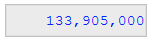
|
|
The field is calculated or has an amount carried in from another field or source. |

|
|
The field is a source entry or an override. |
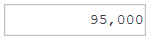
|
|
A red asterisk indicates that the override amount does not equal the calculated or carried amount. |
* |
| A blue asterisk indicates that the override amount equals the calculated or carried amount. | * |
|
A field has been reviewed. |

|
|
The amount in the field is locked and cannot be changed until the tickmark is removed. |

|
|
A note is attached to the field. |

|
|
The field has a drill-down hyperlink. |

|
Tutorials/review_symbols.htm/TY2019
Last Modified: 03/19/2020
Last System Build: 06/18/2021
©2019-2020 Thomson Reuters/Tax & Accounting.