Tax Application Navigation: System Components
- Forms List Window: A list of Organizer or Tax Forms to select from
- Forms Window: Area used to show the selected form
- Organizer: Screens for entering data
- Tax Forms: Calculated amounts on IRS form facsimile
- Workpapers: On-screen audit trail
- Hyperlink List: Quick route to all related screens
- Print Preview: On-screen view of the print file window
Initial Screen
This screen appears when you first access the tax application and click General Information > Basic Return Information > Entity Information.
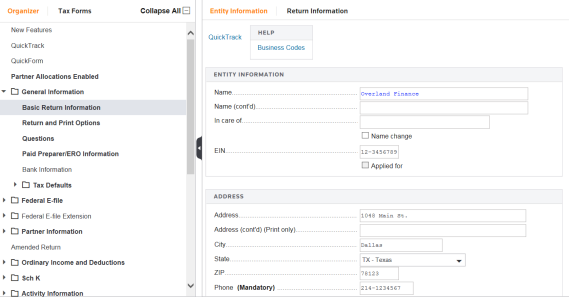
Screen Components
Title Bar

Forms List Window
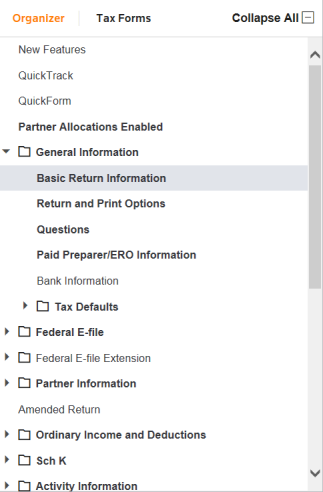
Forms Window
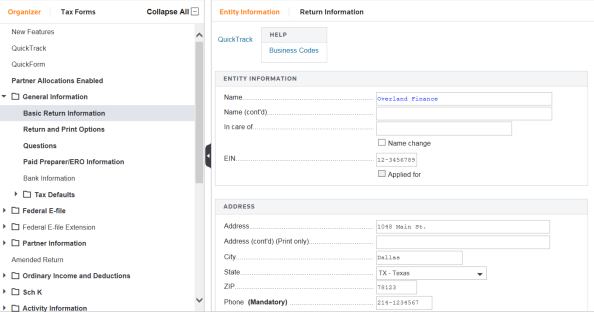
The Forms List Window is the navigation section of the screen organized as a hierarchy of folders and forms. To toggle the display of the Forms List Window and maximize the space in the right frame, Select the arrow to the left of the right frame.
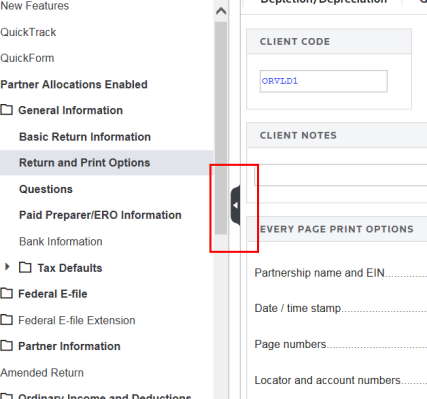
Organizer
Organizers provide the appropriate fields needed to complete your tax data entry. This is the lowest level of detail, and any data entered here automatically flows to the related tax forms and workpapers.
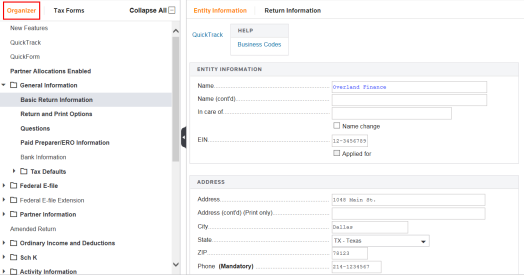
Tax Forms
Use Tax Forms to review the tax return and override Organizer input if necessary. Notice that the taxpayer’s name from the Organizer automatically carries from the Taxpayer Information Organizer screen.
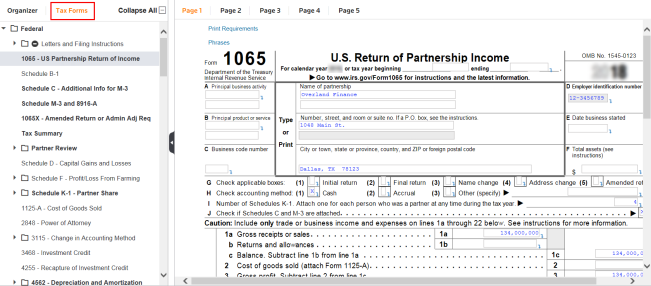
Electronic Audit Trail
After completing the Organizer data entry, use the Tax Forms to show the tax return data along with the calculated dollar amounts. The primary purpose of Tax Forms is review. If necessary, you can use Tax Forms to override Organizer input, but it is not recommended.
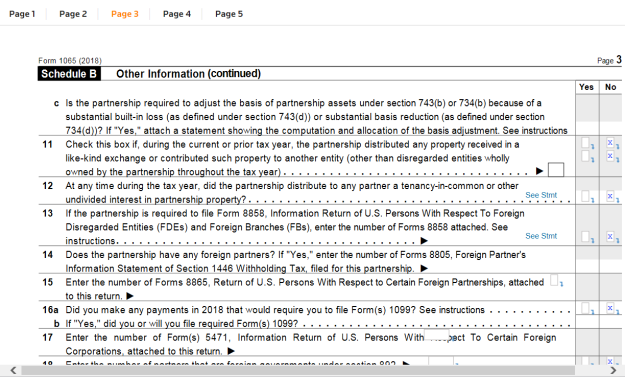
Workpapers
Workpapers show supporting computations and serve as an audit trail between the Organizer input and the Tax Forms. These links are automatically generated by the tax application to provide more detail about the item selected.
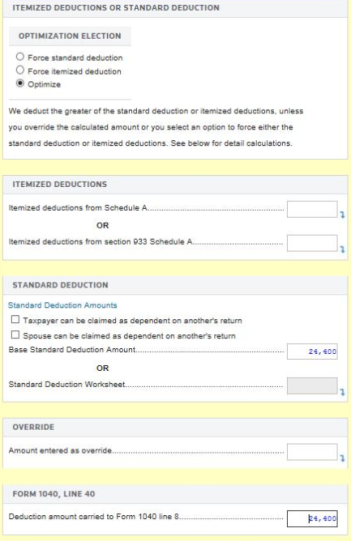
Workpapers appear with a light yellow background that easily distinguishes them from the Organizer or Tax Form screens.
Workpapers are editable; however, it is strongly recommended that you make necessary changes on the Organizer screen. If you make changes here, your totals and detail statements may not foot correctly.
Hyperlinks
Hyperlinks are joined (linked) areas of the return that provide easy movement between related forms, data entry areas, and workpapers. Forms and screens may be hyperlinked to:
- Workpapers
- Organizers
- Tax Forms
- Tax Summary.
You can access hyperlinks by:
- using your mouse to select most fields
- right-clicking the mouse button to access the Shortcut menu
- selecting View > Hyperlinks.
Print Preview
Print Preview permits on-screen viewing of the actual print file prior to printing the return. You can review all forms, schedules, and whitepaper statements with Print Preview.
Tutorials/taxnav_system_components.htm/TY2019
Last Modified: 02/14/2020
Last System Build: 06/18/2021
©2019-2020 Thomson Reuters/Tax & Accounting.