Trial Balance Bridge: Data Review
From the Trial Balance Grid, select View > Tax Summary to show the Tax Summary screen. This is a great tool to use when trying to solve an out-of-balance problem.
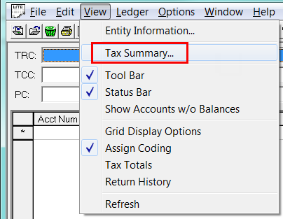
You should view the tax summary to insure that you are in agreement with the imported amounts before the data is merged into the tax return.
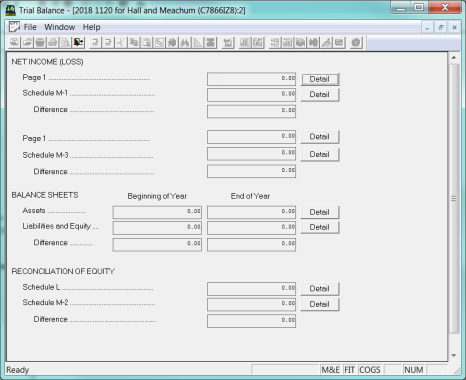
DO NOT MAKE CHANGES ON THE TAX SUMMARY! If you need to make changes, you must select one of these three methods:
- Make changes on the Trial Balance Grid.
- Make changes through Journal Entries.
- Change the source file and reimport.
Select any of the Detail buttons to view data grouped by TCC. You can review the components that make up these grand total amounts by clicking Detail.
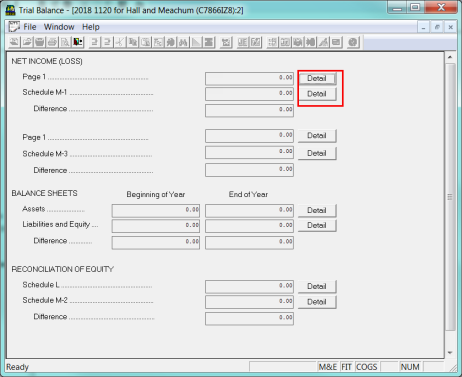
In this example, we see the data for Page 1: Income and Deductions. By reviewing the individual components of Page 1, you can quickly see any problems.
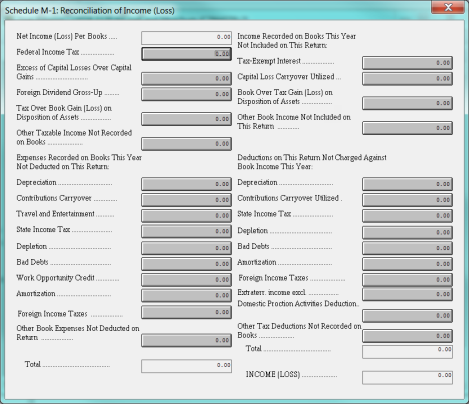
Always remember to review your data before merging it into the tax return.
Tutorials/bridge_review.htm/TY2019
Last Modified: 08/13/2020
Last System Build: 06/18/2021
©2019-2020 Thomson Reuters/Tax & Accounting.