Trial Balance Bridge: Menus
The File, Edit, View, Ledger, and Options menus in Trial Balance Bridge contain functions unique to Bridge. Because the Window and Help menus are similar to those of other applications, we will not cover them in this tutorial.
Become familiar with each menu. Many of the menu items are also contained in icon format on the toolbar for easy access.
File Menu
Use this menu to import and export files. From this file, you can also print and use print preview.
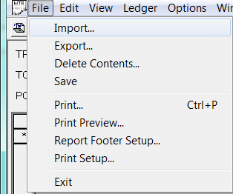
Edit Menu
From this menu, you can cut, copy, paste, go to an account, find an account description, sort the trial balance, and auto import a list.
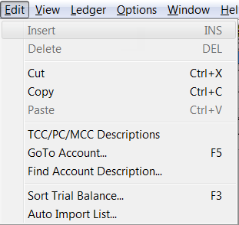
View Menu
From this menu, you can elect items to view. You can also refresh the screen.
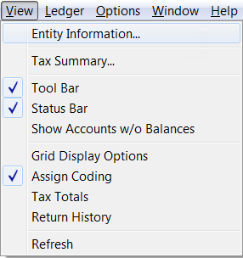
Ledger Menu
From this menu, you can work on journal entries, workpaper notes, and Schedule M-3 company reconciliation.
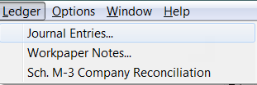
Options Menu
From this menu, you can select return defaults and merge defaults. You will also perform merge functions from this menu.
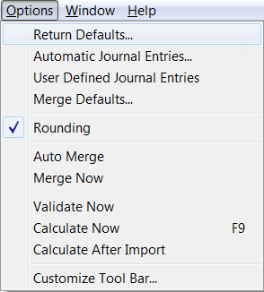
Tutorials/bridge_menus.htm/TY2019
Last Modified: 08/27/2019
Last System Build: 06/18/2021
©2019-2020 Thomson Reuters/Tax & Accounting.