1120: Multistate Consolidations Review
Use Subview to review the information on Parent and Subsidiaries returns. Click once on (or tab to) the field you wish to detail, then right-click and select Subview from the shortcut menu.
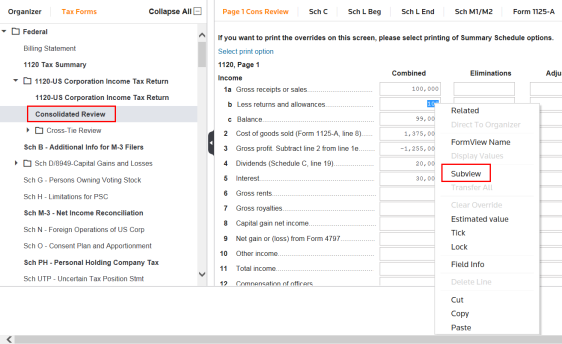
The Subview dialog box appears. The parent and subsidiaries are listed on the Subview tab. This takes you directly into the member’s return.
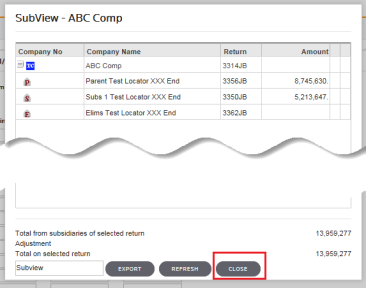
You can close this return and return to the consolidation return by clicking the Close button on the Subview dialog.
You are now returned to the consolidation return. The electronic audit trail allows you to track each number back to its source, reducing the time needed to review a return.
Tutorials/1120_multistate_cons_review.htm/TY2019
Last Modified: 10/08/2019
Last System Build: 06/18/2021
©2019-2020 Thomson Reuters/Tax & Accounting.