1120: Consolidation Subsidiary List
The Consolidated Returns folder appears in the Forms List Window only if you select a consolidation entity type on the General Information > Basic Return Information > Entity Information screen in the Top Consolidation (TopCon).
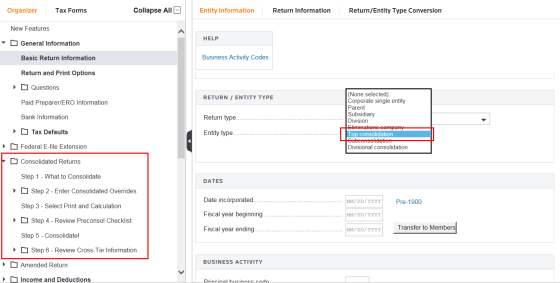
Complete the Consolidation Return List tab on the TopCon. Do not enter the consolidation company return number. Both the parent and eliminations return numbers are mandatory entries.
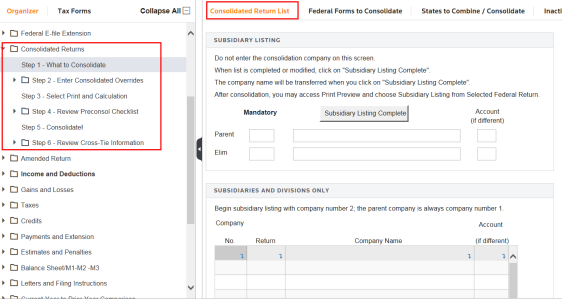
You must enter the eliminations return number even if there are no elimination entries. The first subsidiary must be number 2. By default, the parent is number 1. The order in which the subsidiary returns are listed is the order in which they print on supporting reports. The parent company prints first.
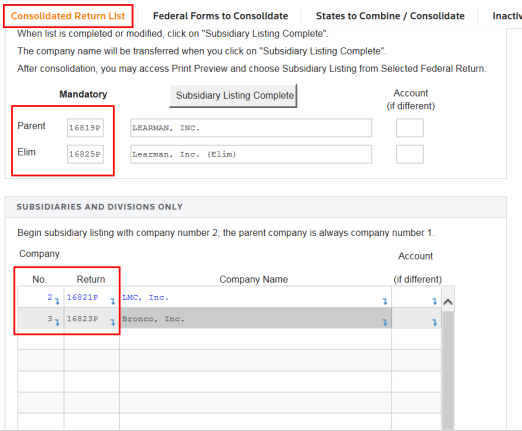
When you have completed entering the parent, eliminations, and all subsidiaries return numbers in the appropriate fields, click the Subsidiary Listing Complete button.
After you select the Subsidiary List Complete button, the following message will appear.
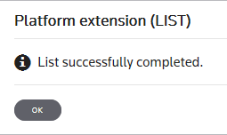
Exit the TopCon, and then select to open it again. All locators associated with the TopCon will be locked.
Tutorials/1120_cons_sub_list.htm/TY2019
Last Modified: 03/19/2020
Last System Build: 06/18/2021
©2019-2020 Thomson Reuters/Tax & Accounting.