1120: Consolidations - Print Preview
You may want to use Print Preview to perform an on-screen review of the actual consolidated tax return before printing a hard copy. To do this, select the Print icon.
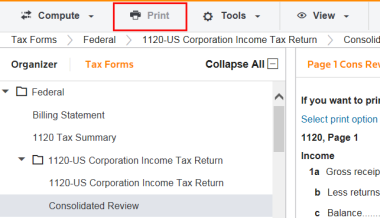
The Print Preview dialog box appears. Select what you want to include in the print file.
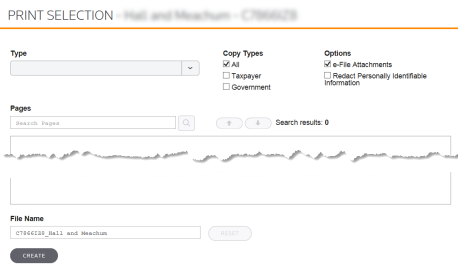
To review a form or statement, you must first click the Federal Return folder to open it.
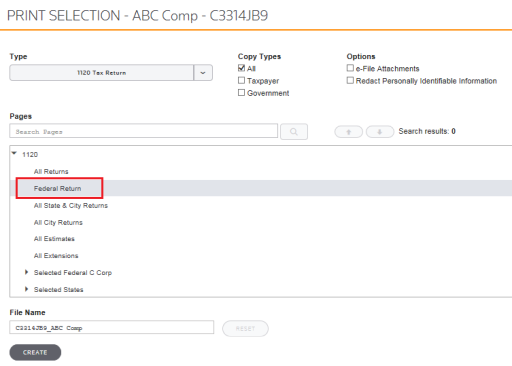
Select the Federal check box. Click check box to select Form 1120, Page 1 to view it.
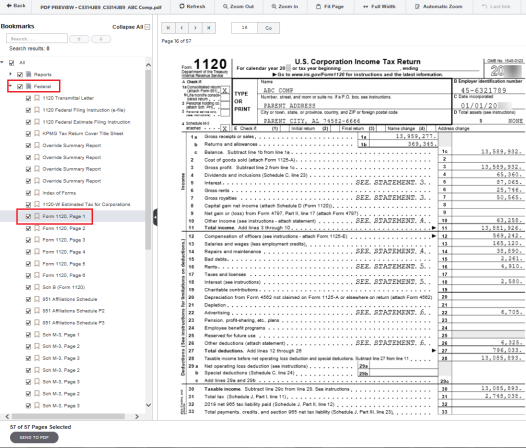
If you need to maximize the view of the form, select Full Width on the toolbar.
Use the Previous and Next icons on the toolbar to move backward or forward one form at a time.
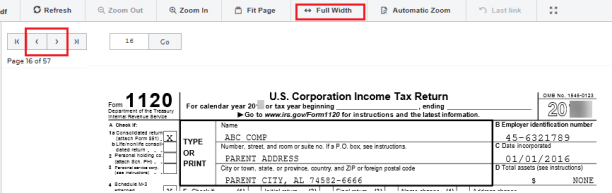
To view a statement on-screen, click anywhere within the words See Statement [statement number] on the tax form.
The statement appears. If you see something that needs to be changed during your review, go back to the appropriate entity to make the change. Re-compute the return and then re-consolidate.
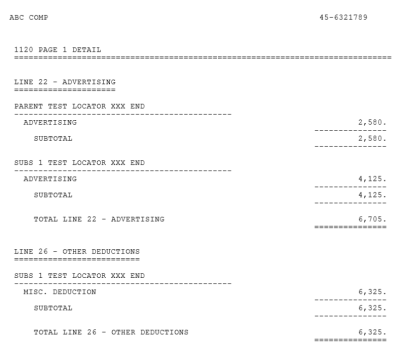
Tutorials/1120_cons_print_preview.htm/TY2019
Last Modified: 10/09/2019
Last System Build: 06/18/2021
©2019-2020 Thomson Reuters/Tax & Accounting.