1120: Consolidate
Before you consolidate, select your print and calculation options and make sure that you have completed the tasks on the Step 4 - Review Preconsolidation Checklist in the Consolidated Returns folder.
Once you have reviewed the steps, click the Preconsolidation Utilities link to continue review.
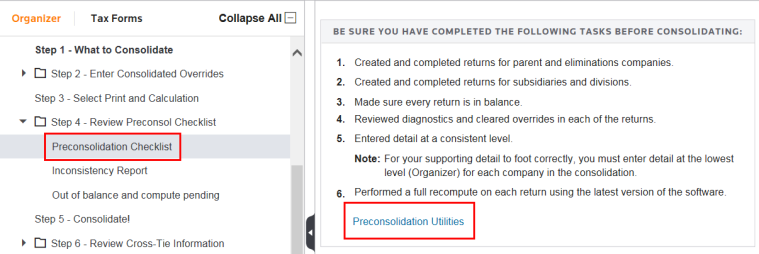
Consider the available options under the Preconsolidation Checklist for Federal and Preconsolidation Checklist for States. Click the Consolidate with cross-ties check box if you want to consolidate with cross-ties. Then click the Consolidate button. You can also access the Consolidate! screen by selecting Consolidated Returns > Step 5 - Consolidate.
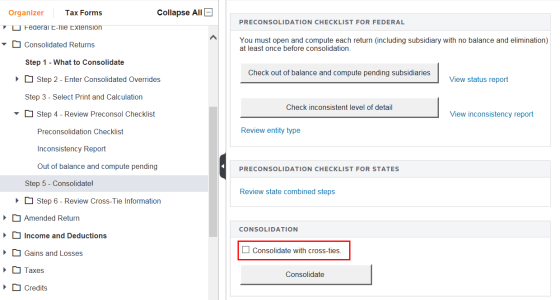
Step 6 - Review Cross-Tie Information displays a report that gives diagnostic information for cross-tie inconsistencies or allows deactivation of cross-ties on the consolidated return.
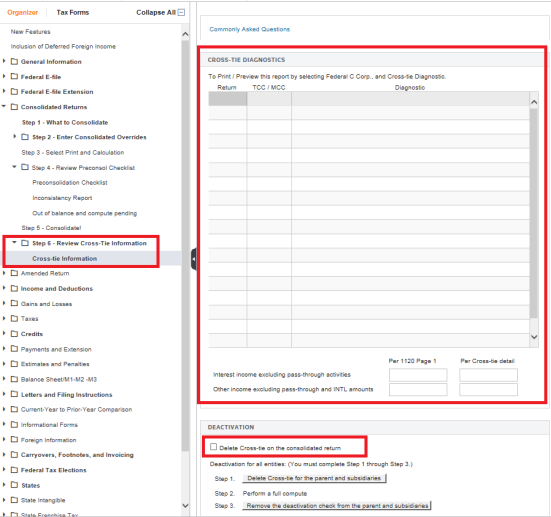
Tutorials/1120_cons_consolidate.htm/TY2019
Last Modified: 02/14/2020
Last System Build: 06/18/2021
©2019-2020 Thomson Reuters/Tax & Accounting.