1120: Allocation and Apportionment - Activating States
Activating the state returns is completed in the 1120 Tax Application using the state grid (States > State and City Activation > State and City Activation). Select Add next to the state returns you are filing to activate them. You can file states as either a single-state return or as part of a state combined report.
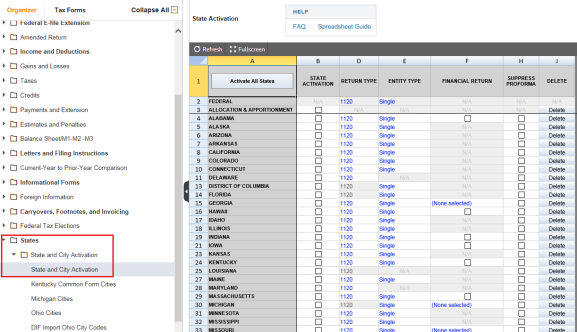
This allows information from the Allocations and Apportionment folder to automatically flow to the state tax returns.
Tutorials/1120_aa_states.htm/TY2019
Last Modified: 02/14/2020
Last System Build: 06/18/2021
©2019-2020 Thomson Reuters/Tax & Accounting.