1120: Allocation and Apportionment - Entering Data
The next step in the Allocation & Apportionment process is data entry. You can access all data entry screens from this list.
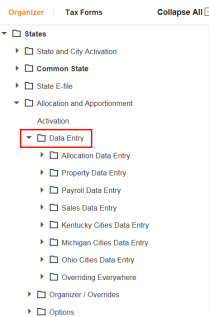
You may enter your amounts using the Data Entry forms or the Organizer/Overrides forms. Click the applicable folder for the type of information you need to enter; Allocation, Property, Payroll, or Sales.
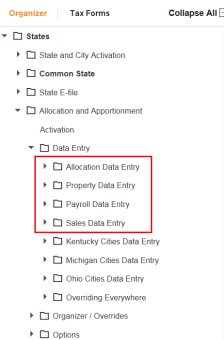
To enter data for Properties, select the type of property you want to work with, and click the applicable folder for that type.
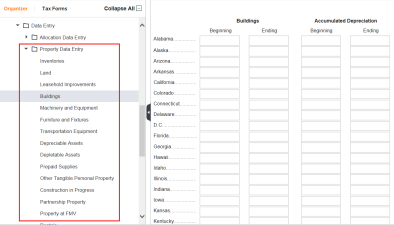
The specific categories are listed at the top of each column. Columns are available for entering beginning and ending balances per state. You can scroll down to access the remaining states.
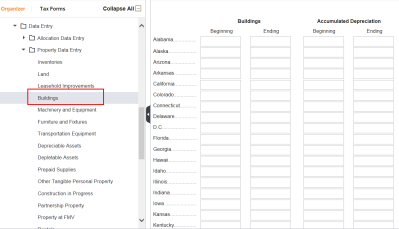
To enter payroll data, click the Payroll Data Entry folder. This folder is used to enter payroll and cost of goods sold information.
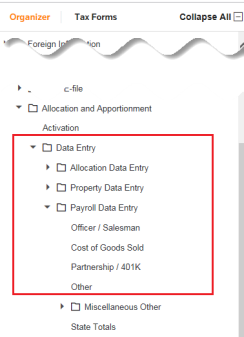
The Cost of Goods Sold screen is set up in a row/column format with the states listed on the side similar to the Property Data Entry screens. The Sales Data Entry screens also have a similar design.
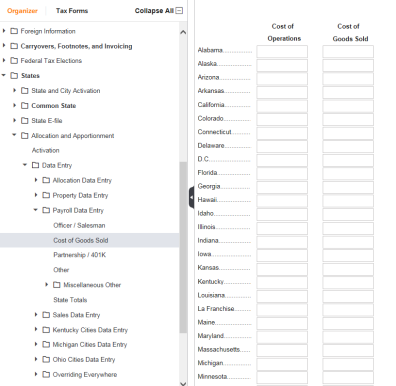
Tutorials/1120_aa_data_entry.htm/TY2019
Last Modified: 10/09/2019
Last System Build: 06/18/2021
©2019-2020 Thomson Reuters/Tax & Accounting.